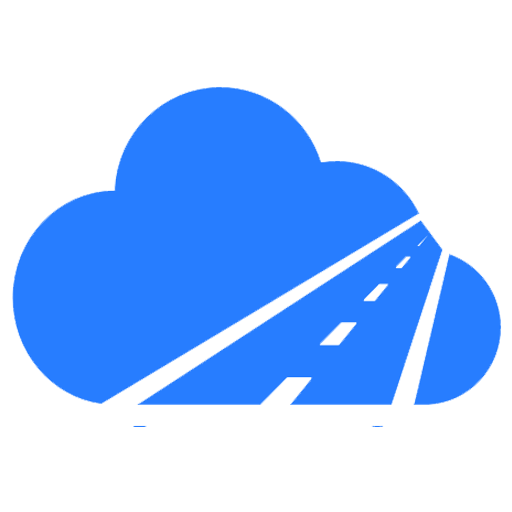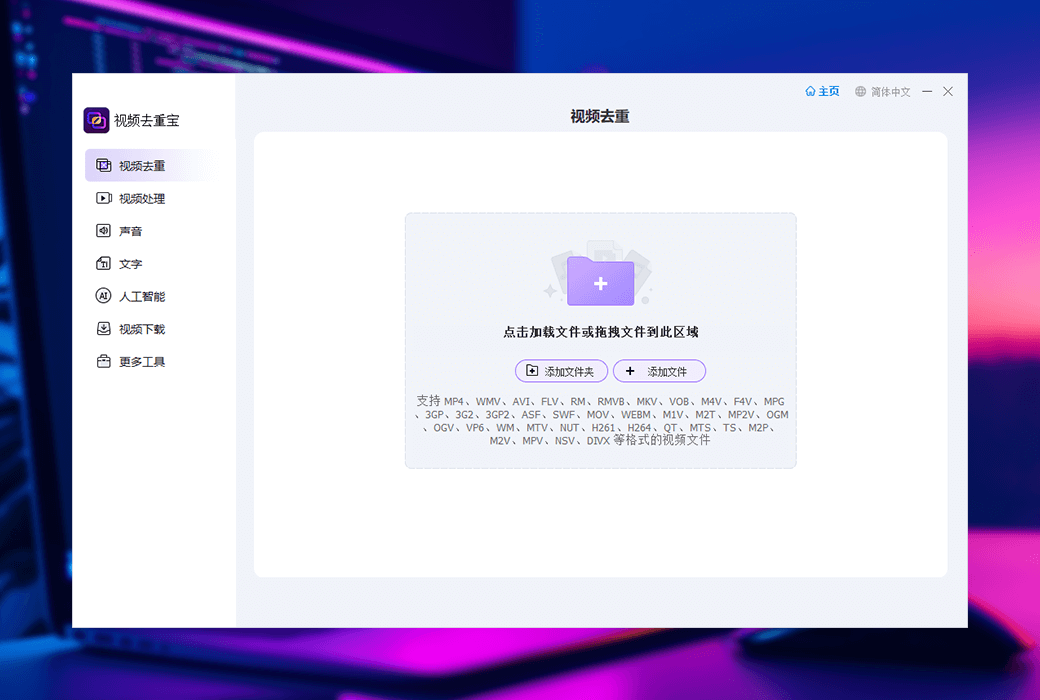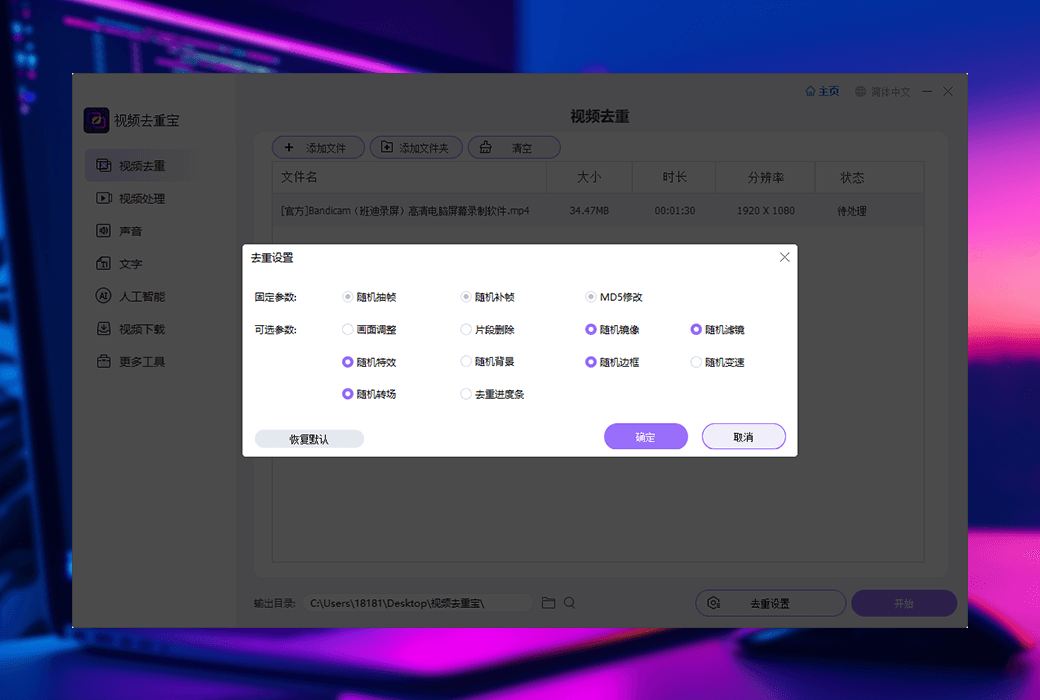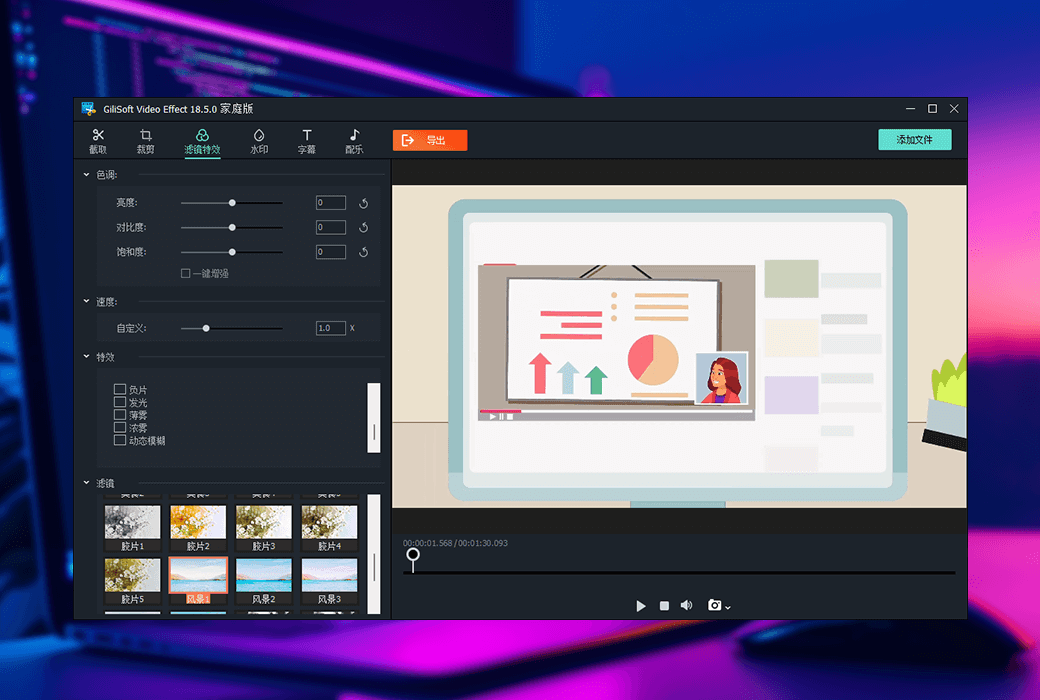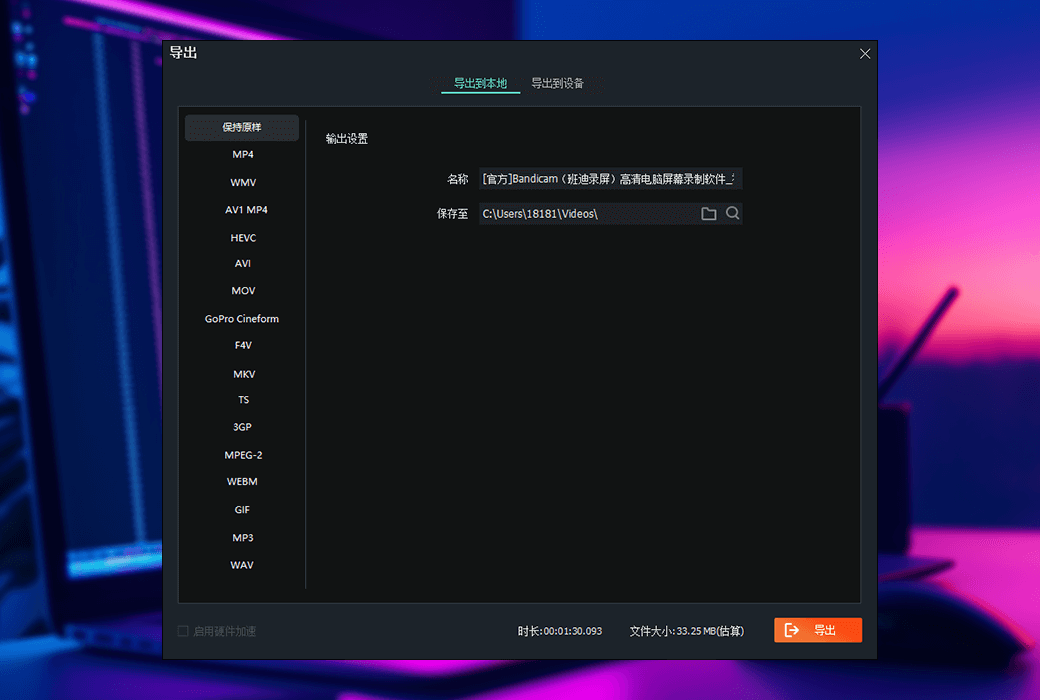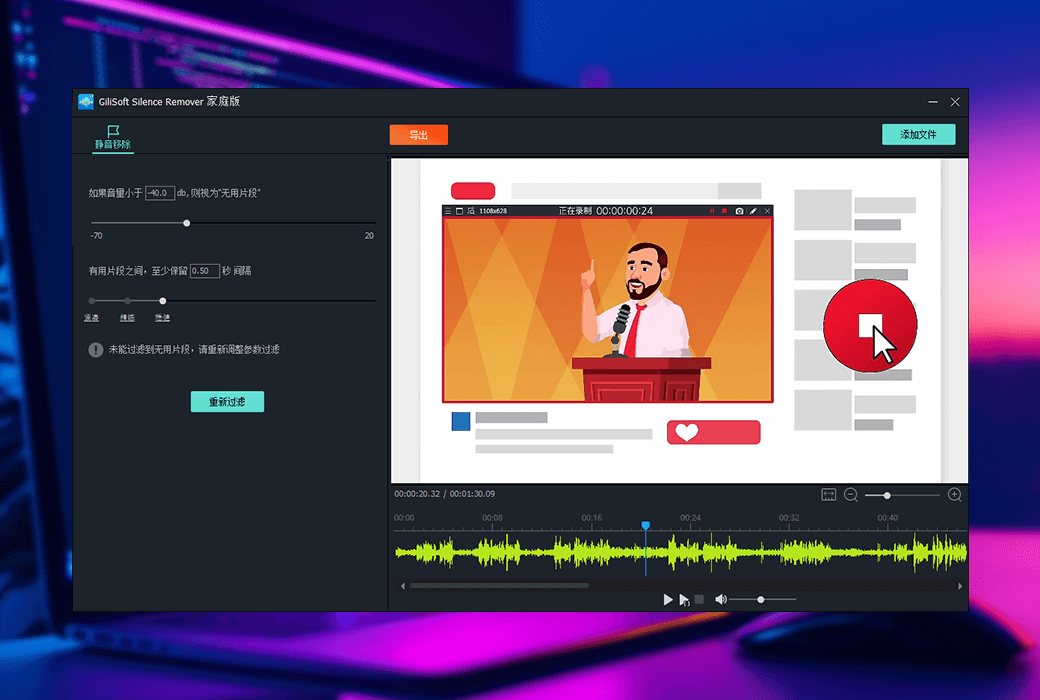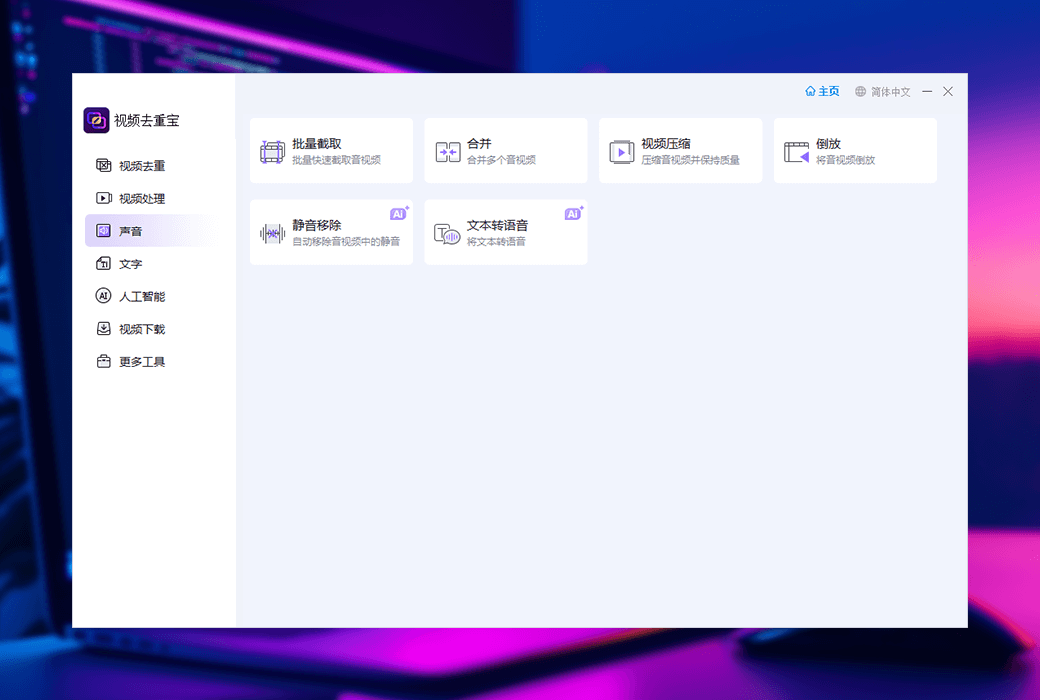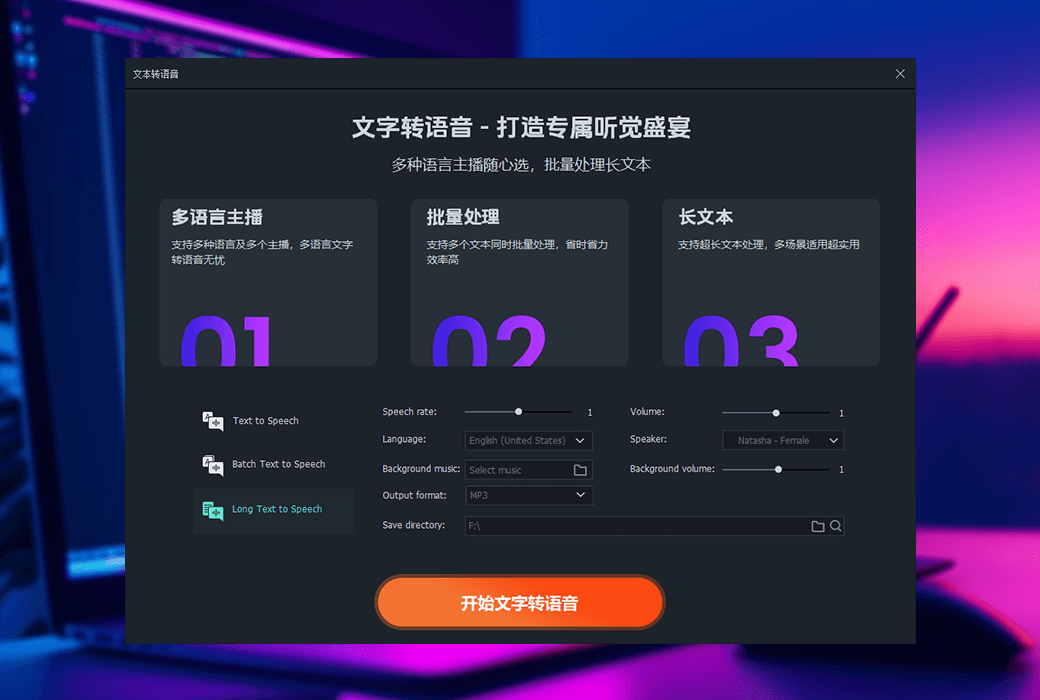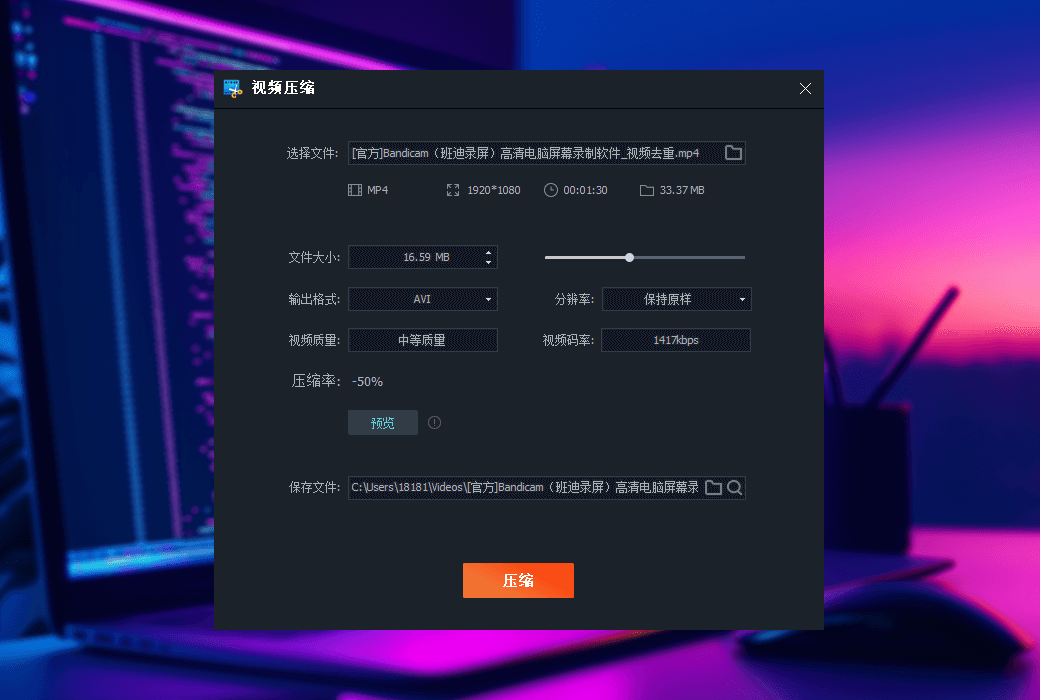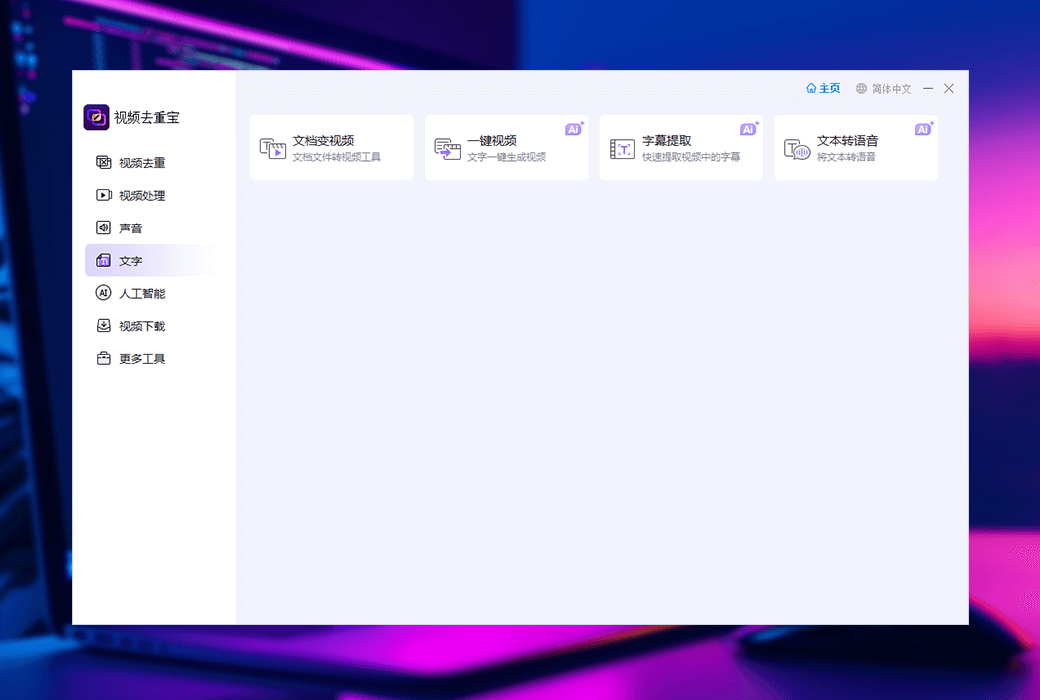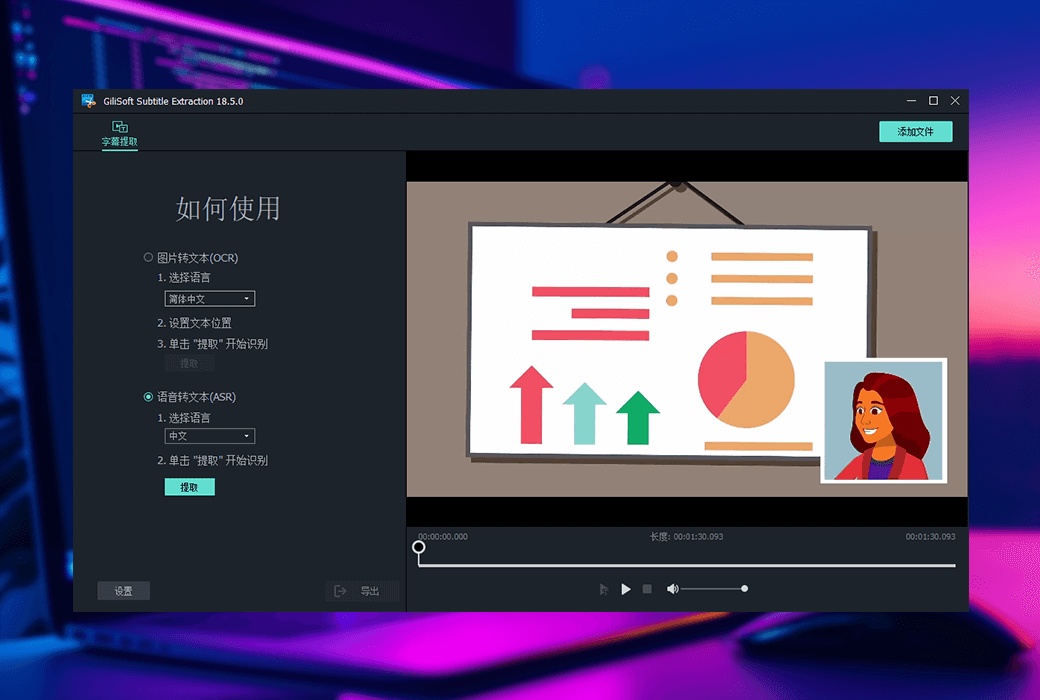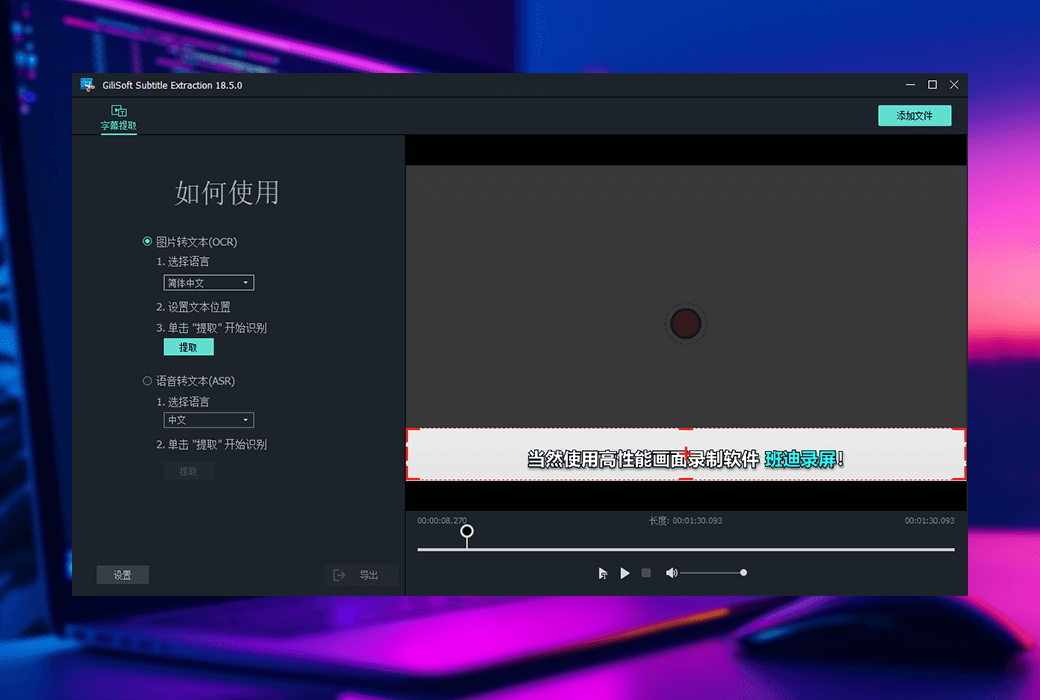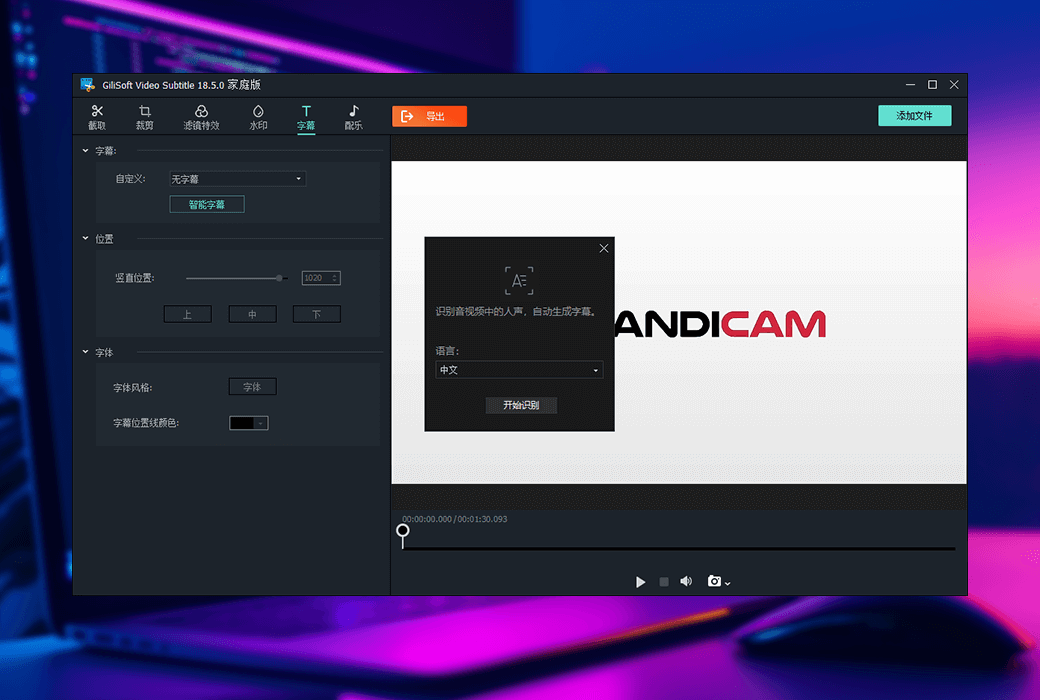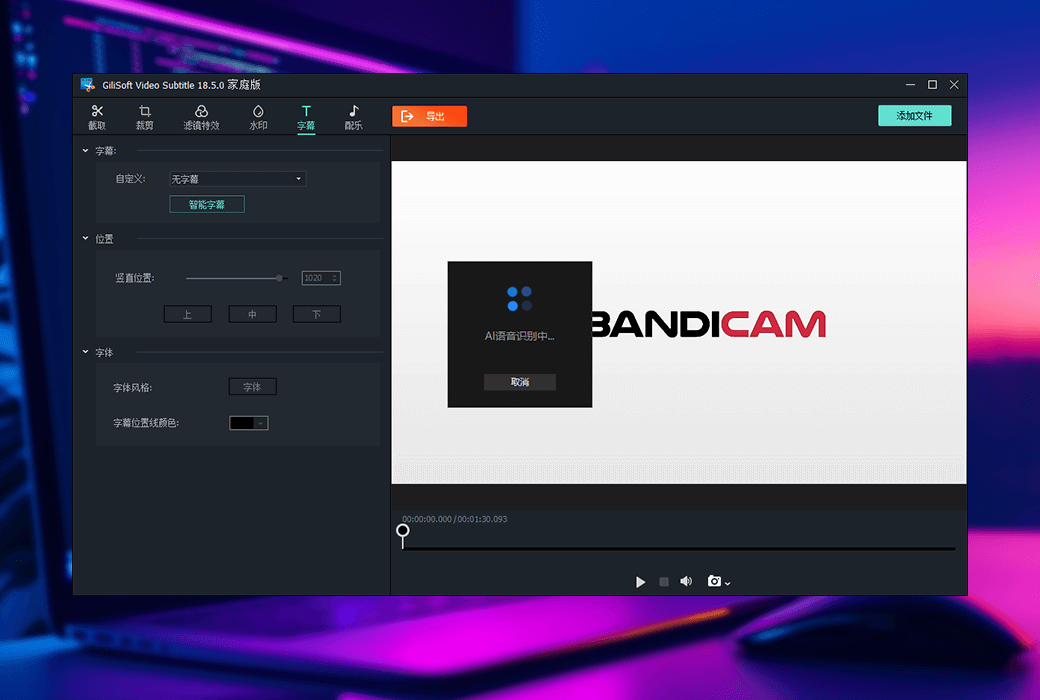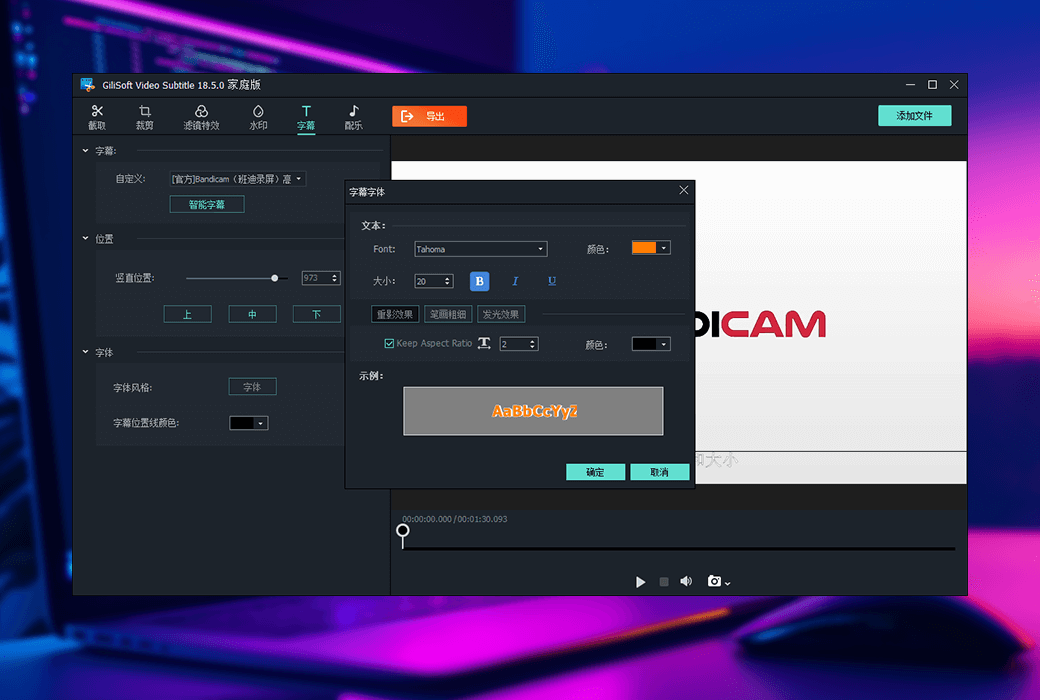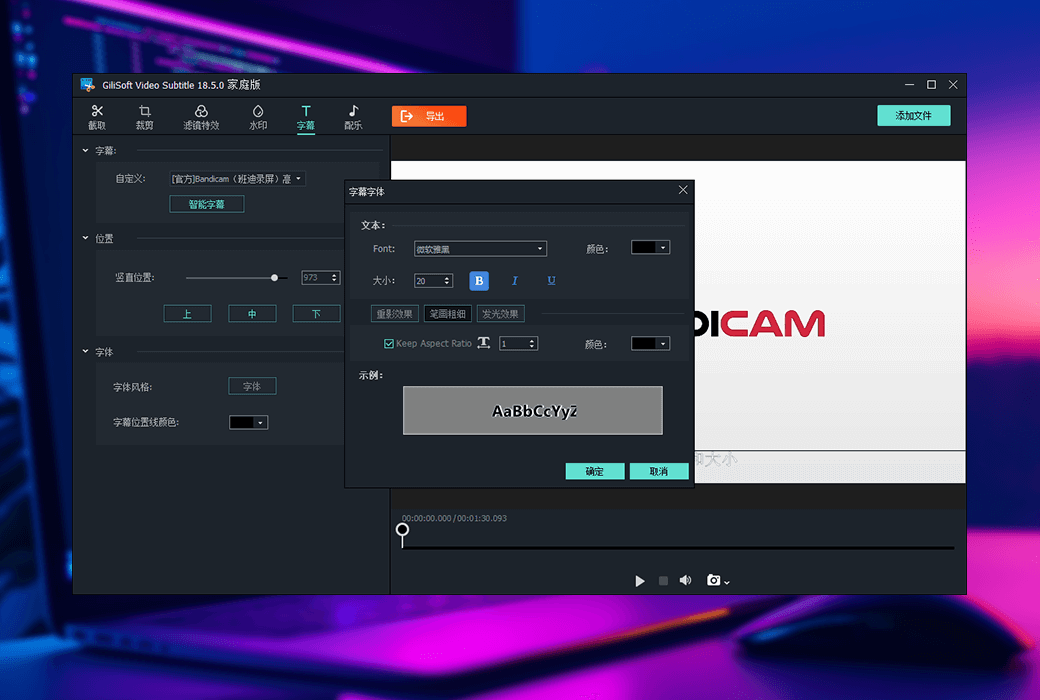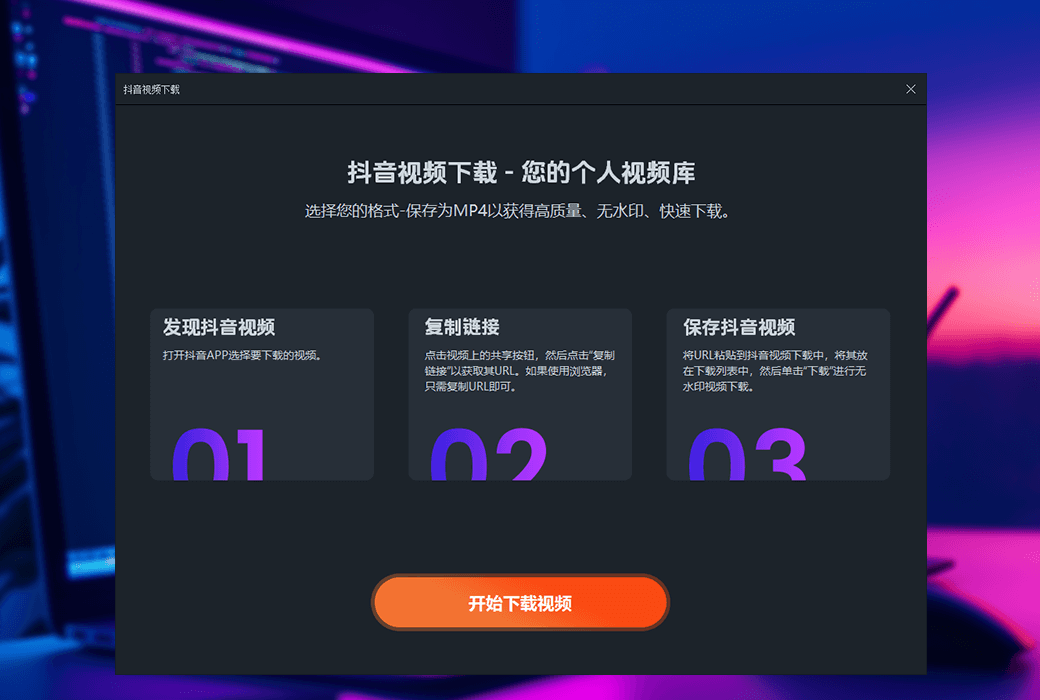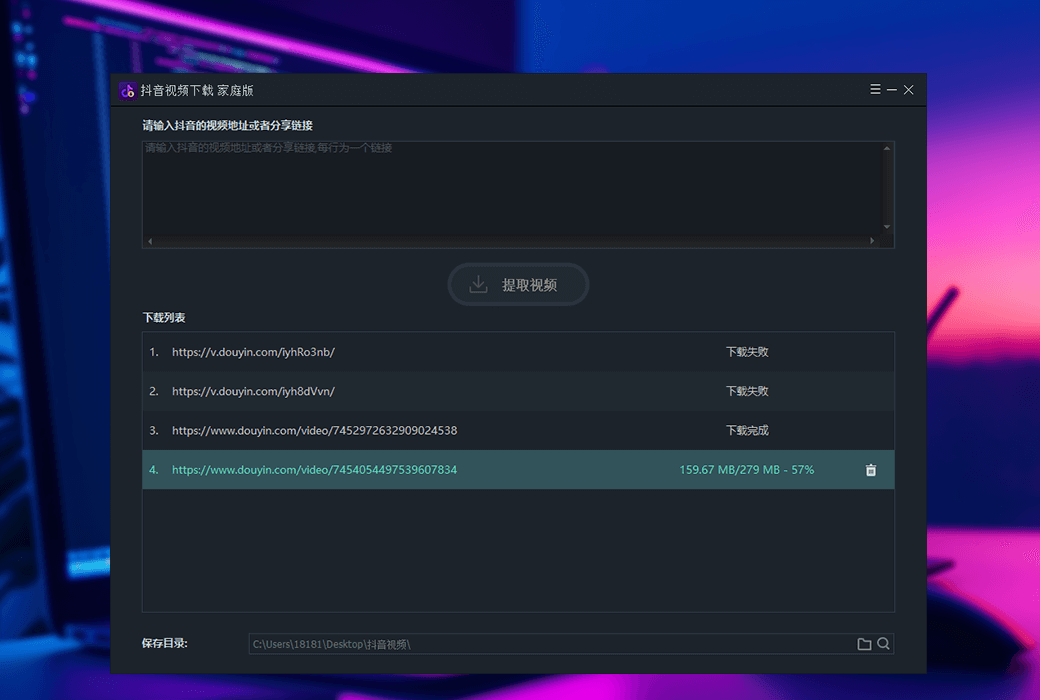You haven't signed in yet, you can have a better experience after signing in
 GiliSoft Video UniReel Video to Double Treasure Innovation Video Toolbox Software
GiliSoft Video UniReel Video to Double Treasure Innovation Video Toolbox Software

Activity Rules
1、Activity time:{{ info.groupon.start_at }} ~ {{ info.groupon.end_at }}。
1、Activity time:cease when sold out。
2、Validity period of the Group Buying:{{ info.groupon.expire_days * 24 }} hours。
3、Number of Group Buying:{{ info.groupon.need_count }}x。
Please Pay Attention
1、Teamwork process: Join/initiate a Group Buying and make a successful payment - Within the validity period, the number of team members meets the activity requirements - Group Buying succeeded!
2、If the number of participants cannot be met within the valid period, the group will fail, and the paid amount will be refunded in the original way.
3、The number of people required and the time of the event may vary among different products. Please pay attention to the rules of the event.

GiliSoft Video UniReel Video to Double Treasure Innovation Video Toolbox Software
Video de duplication
By using professional algorithms to process videos, they can avoid being judged as moving content by video platforms after secondary creation. This feature provides a guarantee for video creators to re create based on existing materials, ensuring that their works will not be restricted by the platform due to content duplication, while also helping to enrich the platform's content ecosystem.
video processing
- Capture and Merge Simple Capture:It can quickly extract the required segments from the original video, with simple and convenient operation, making it easy for users to obtain key parts of the video.
- Batch interception:Supports quick capture of multiple videos simultaneously, efficiently processing both video clips and audio parts, greatly improving the efficiency of handling multiple video materials.
- Advanced interception:When capturing videos, users can add watermarks, subtitles, apply special effects, and perform rotation operations to achieve more refined and personalized video capture effects.
- Merge:Multiple audio and video files can be merged into one file, making it convenient for users to integrate materials from different sources and create complete video content.
- Editing operations for segmentation, cropping, and rotation:Capable of segmenting videos into multiple segments; You can also crop the video to remove unnecessary parts; And it supports video rotation operations, meeting users' needs for video direction in different scenarios.
- Add watermark and intelligent subtitle:Users can easily add watermarks to videos to protect their copyright; At the same time, the intelligent subtitle function can quickly add accurate subtitles to the video, enhancing its watchability.
- Video effect processing, adding/removing audio:Allow users to flexibly add new audio or remove existing audio in the video, achieving video re dubbing or mute processing.
- Filters& Special effects:Add various filters and effects to the video, such as retro filters, halo effects, etc., to enhance the visual effect of the video.
- Video enhancement:By using a series of technological means to improve the image quality of videos, making them clearer and the colors more vivid.
- Picture in picture:Support adding picture in picture effects in videos, allowing users to embed other video content into the main video and enrich the presentation of the video.
- Compression:On the premise of maintaining video quality, compress video files to solve the problem of large video files for easy storage and sharing.
- Split screen:Enable multiple images to be displayed simultaneously in a video, suitable for comparative display, multi perspective display, and other scenarios.
- Screenshot:Being able to capture high-quality images from videos, making it convenient for users to capture the exciting moments in the videos.
- Gif production:Convert videos to GIF format for easy sharing of interesting video clips on social media and other platforms.
- Inverted:Realize the playback effect of videos and bring more creative possibilities to video creation.
- Convert to 3D:Convert regular videos into 3D videos to enhance the viewing experience.
- Speed regulation and frame supplementation:You can adjust the playback speed of the video, such as slow motion or fast forward effects; At the same time, video playback is made smoother through frame filling technology.
- Image cutout:Being able to extract specific objects in the video, making it convenient for users to perform background replacement and other operations.
Sound processing
- Basic operations for adding/removing sounds:Similar to adding/removing audio in video processing, but more focused on processing sound, making it easier for users to adjust the sound in the video according to their needs.
- Batch interception:Batch capture audio to improve processing efficiency.
- Merge, compress, and invert:It can merge multiple audio files, compress audio files, and achieve audio playback effects.
- Advanced operation mute removal:Automatically detect and remove muted parts in the audio, optimizing the audio experience of the video.
- Text to speech:Convert the input text into speech and add it to the video, adding narration or commentary to the video.
Text related
- Convert and generate documents to videos, text to videos:Support converting document content into videos, or automatically generating videos based on input text content, providing users with diverse ways of video creation.
- Subtitle and voice operation subtitle extraction:Being able to quickly and accurately extract subtitle content from videos, making it convenient for users to edit and use.
- Text to speech:Convert text to speech, which can be used to add voice over or other sound elements to videos.
artificial intelligence
- Video creation and processing, text to video conversion:By utilizing artificial intelligence technology, the input text content can be intelligently converted into videos, greatly improving the efficiency of video creation.
- Change the background of the video:Through AI image segmentation technology, the subject in the video is intelligently separated from the background and replaced with a user specified background, making video background replacement more natural and convenient.
- Subtitle extraction:Using AI algorithms to quickly and accurately extract subtitles from videos, saving time and effort in manual operations.
- Video beauty, camera beauty:Beautify the characters in the video or perform real-time beautification while using a camera to enhance their image.
- Camera segmentation:Using AI technology to segment video shots facilitates video editing and reassembly, improving the efficiency of video editing.
- Mute removal:By using intelligent algorithms to automatically detect and remove silent parts in the audio, the audio experience of the video is optimized.

Official website:https://www.gilisoft.com/video-unireel.htm
Download Center:https://gilisoft-video-unireel.apsgo.cn
Backup Download:N/A
Delivery time:24-hour automatic shipping
Operating Platform:Windows
Interface language:Supports Chinese interface display and multiple language options.
Update Description:The manufacturer promises a one-time purchase, lifetime updates, and usage.
Trial before purchase:Free trial is available before purchase.
How to receive goods:After purchase, the activation information will be sent to the email address at the time of placing the order, and the corresponding product activation code can be viewed in the personal center, My Orders.
Number of devices:Can install one computer.
Replace computer:Uninstall the original computer and activate the new computer.
Activation guidance:To be added.
Special note:To be added.
reference material:To be added.

Any question
{{ app.qa.openQa.Q.title }}